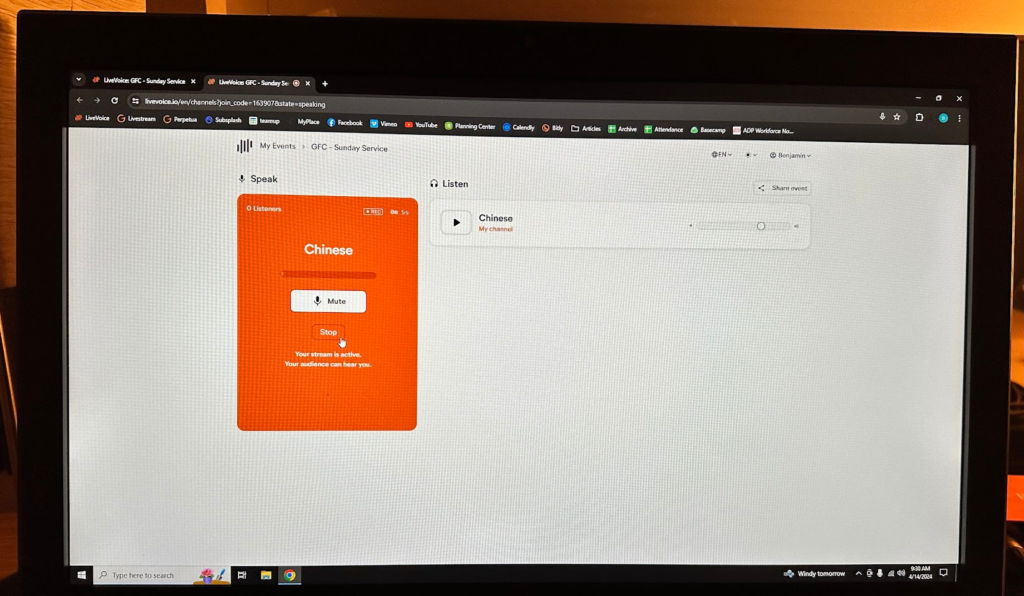LiveVoice Login steps:
- Turn on computer
- Select login: Interpretation and password is “Grace2023!”
- Open up Chrome browser and select the LiveVoice bookmark
- On the LiveVoice page, click the Login
- The Login pop up will have the prefilled Login and password
- Click on Log in button
- Once Login to the Event page, click on the GFC-Sunday Service
- On the GFC-Sunday Service page, click on “Start as speaker”
- On the Speak page, click on “Start” to begin the broadcast
- Once service completed, click on the “Stop” button
Step 1-2
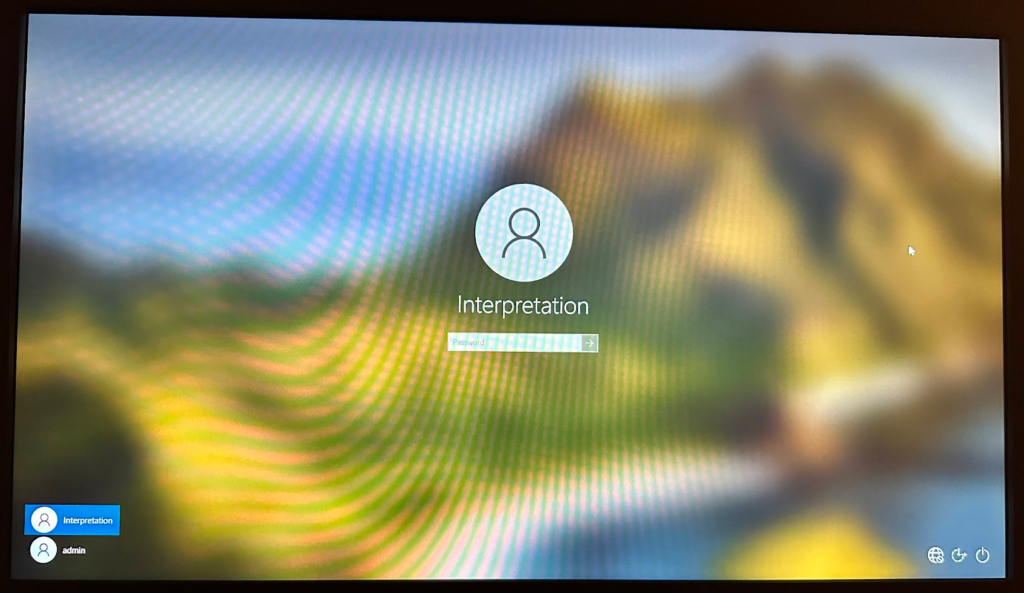
Step 3
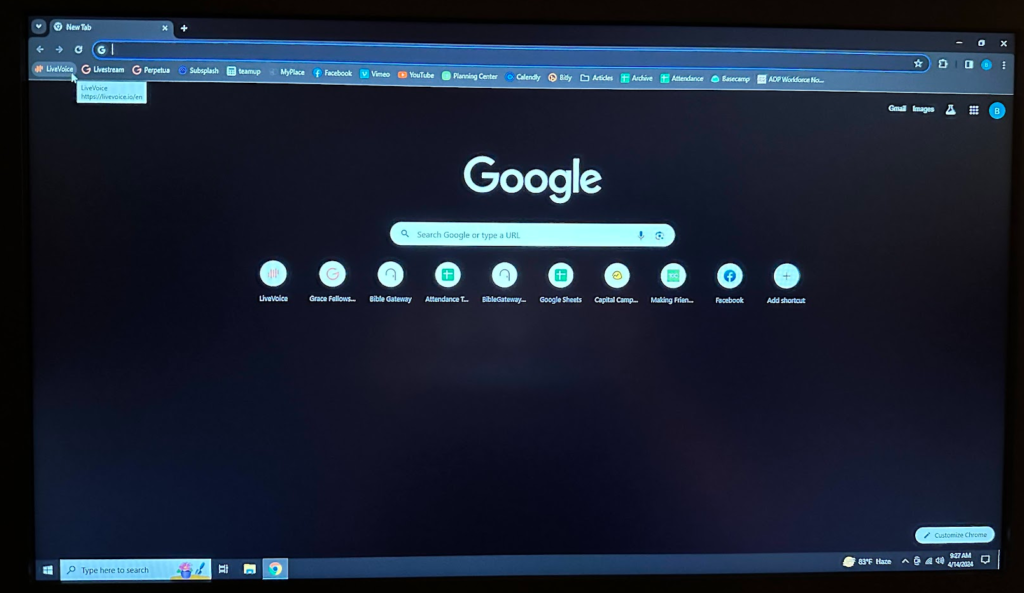
Step 4
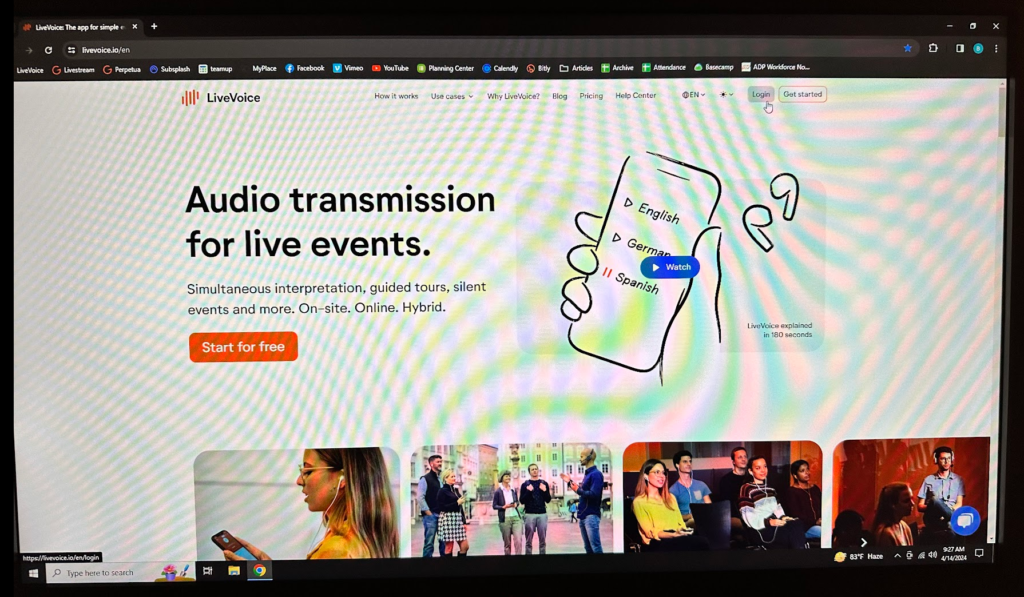
Step 5-6
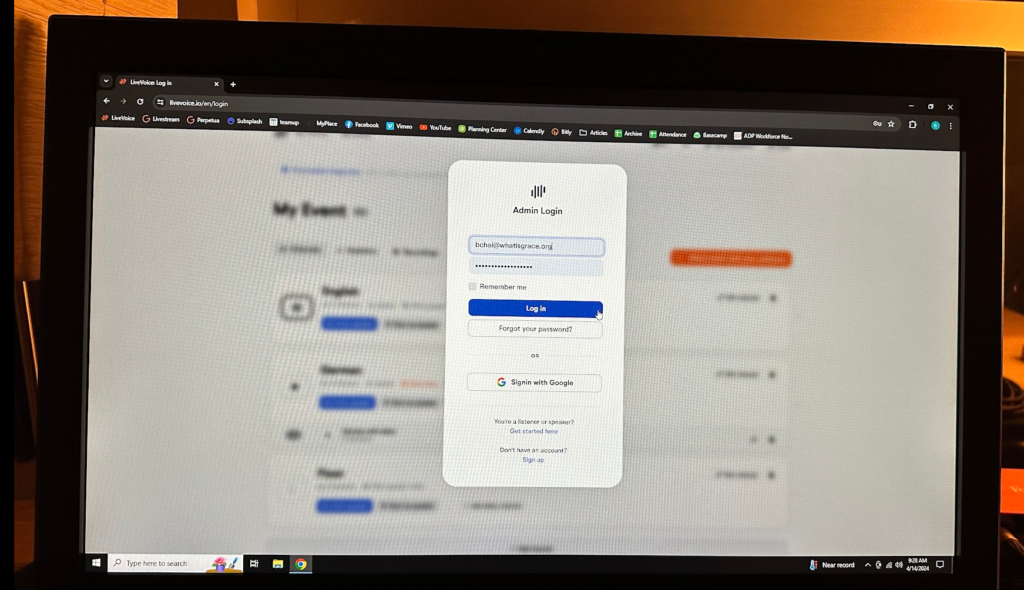
Step 7
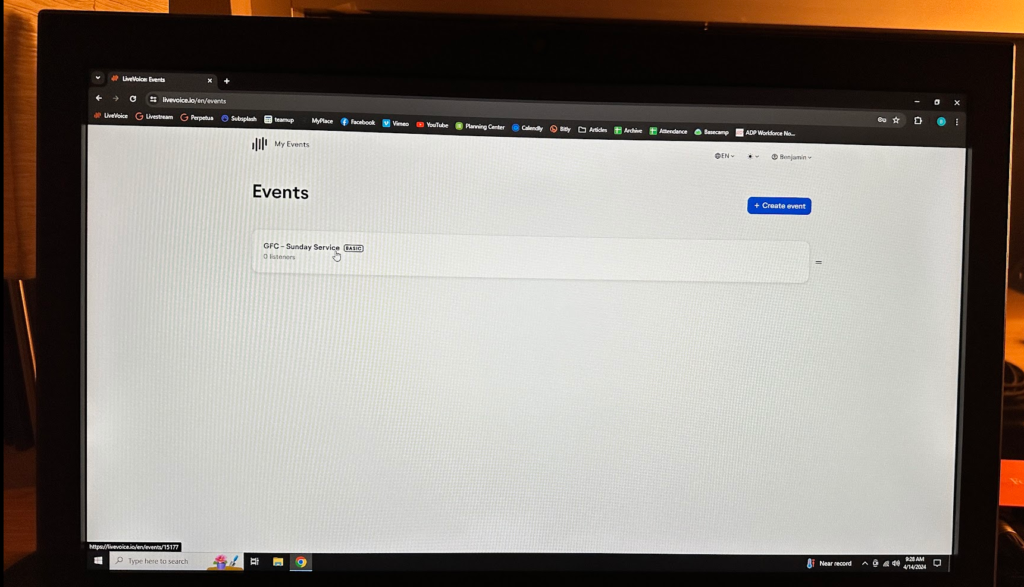
Step 8
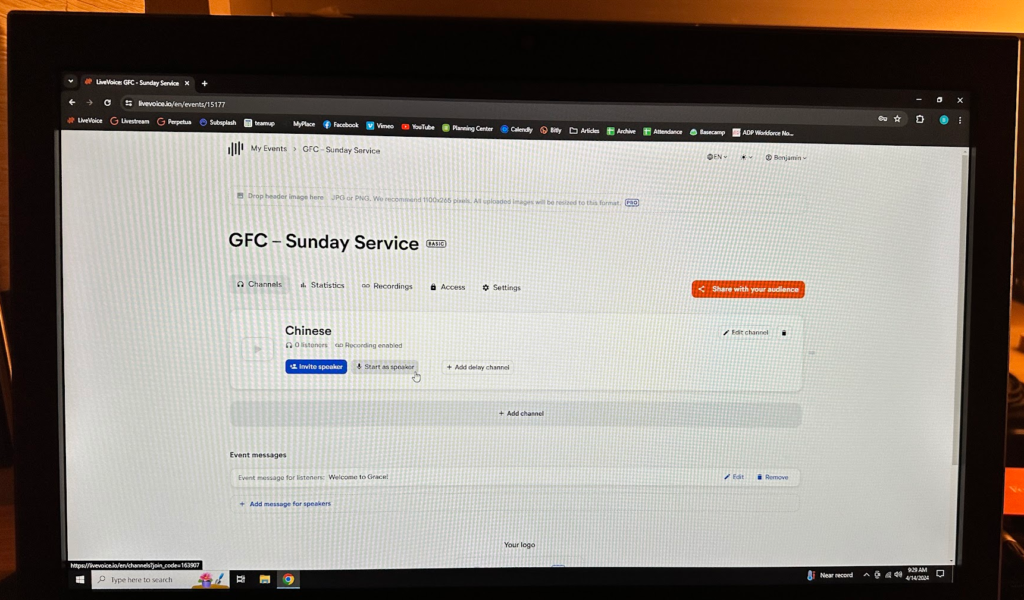
Step 9
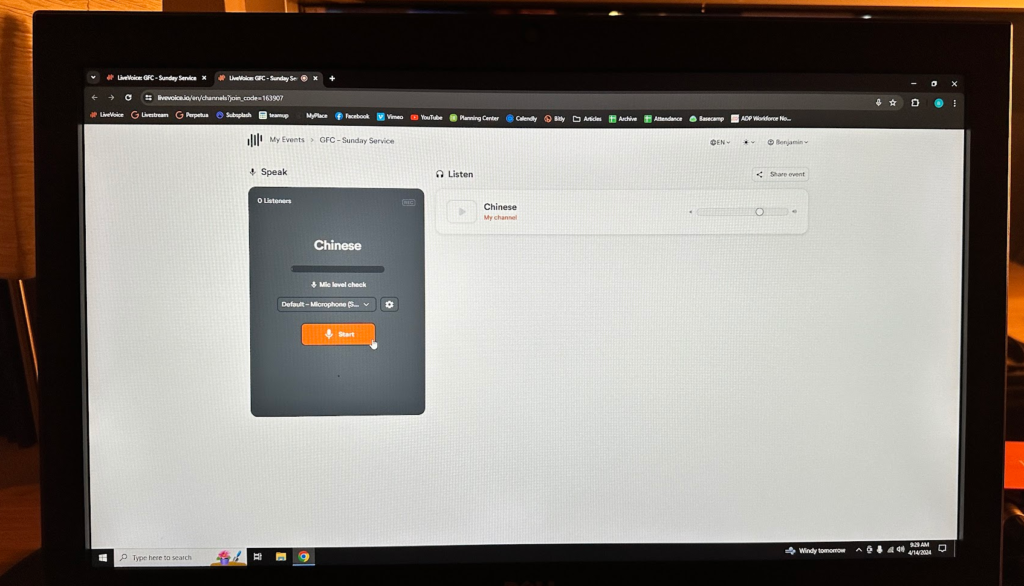
Step 10